Hello there! Hope you are well 🙂 Here’s a sequel to my first blog post about NUS SUSEP Application, which you should really check out if you have not done so! Today I will be sharing some more tips from my 6 weeks at NUS 🙂 Oh it’s recess week for me now!
Tip 1: Plan your travel ʕ •ᴥ•ʔ
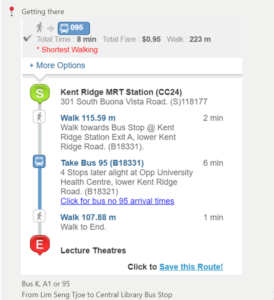
This may sound super dramatic but it’s really important to plan your travel route to school every day, especially if your lessons are offered by different faculties/departments. To plan your travel route, you can make use of the following tools:
- Google Maps — However, do note that Google Maps is not able to provide routes for all the places in the school (e.g. There are campuses that still aren’t recognized/identified)
- NUS Campus Map (https://map.nus.edu.sg/) — A lot more comprehensive as it shows the different campuses. It also shows you the public and shuttle bus services provided for specific bus stops!
- Kent Ridge Station (https://uci.nus.edu.sg/oca/transport-logistics-carpark/getting-around-nus/) — Take the shuttle bus around the school from the bus stop near Kent Ridge Station (in front of the National University Hospital. The shuttle buses can be very crowded at certain times. However, the buses have three doors, all of which you can enter through, allowing for “easier squeezing”.
- Ask around — Can try asking around for directions, although sometimes even the NUS students or staff do not actually know the way around too
- Follow the direction signs — in some campuses, there are direction signs to help you with your navigation, but definitely at your own risk. The direction signs definitely need a bit of work. #wayfindingproblems
Here are some other specific routes that I took:
- Block EA @ NUS – College Engineering Building — Clementi MRT Exit B > Bus 183 > Stop at NUS Fac Of Engr Bus Stop
- U-Town — Clementi MRT Exit B > Bus 189 > Stop at NUS High Sch > Walk
- Tahir Foundation Building (MD1) — Kent Ridge MRT > Walk through NUH (https://confirmation.gevme.com/aprpc/md1_mrt.pdf)
- Try not to go to any of the campuses through the King Albert Park station bus stop in the morning. The morning crowd there is unfathomable.
Tip 2: Self-initiative ʕ ˵·ᴥ·ʔ
If you choose a few project modules like I did, there’s a chance that you might be forming your own group. Yes, you may be forming your group even though you know absolutely no one in school. Because NUS offers a wide variety of modules, most people in class actually do not know each other too, as compared to SUTD where most people know each other as the cohort size is relatively small. To tackle this “issue”, you can head to the class list at Canvas (it’s their E-dimension) and start emailing 1 or 2 of your classmates to form groups. At the same time, Canvas has a discussion page where some of my classmates posted to find a group.
Tip 3: Charge your devices first ʕ´• ᴥ•̥`ʔ
I’m not really sure about the other campuses in the school, but the campuses I have been to really lack charging points (i.e. there are around 5 charging ports in the older lecture hall or classroom although there are around 40-80 students). Usually, the charging points are near the walls of the classroom or the sides of the lecture theatre. This really made me appreciate SUTD more, where charging ports are so accessible that you can find them at the benches near Albert Hong Lecture Theatre.
If you reach school (very) early and wish to charge your devices, you may head down to the very spacious NUS Central Library (Kent Ridge MRT > Bus A1, K or 95) to find a comfortable space to charge.
Tip 4: NUSync ʕ•ᴥ•ʔノ♡
Although I have not attended any events in NUS, I chanced upon the NUSync website (https://nus.campuslabs.com/engage) that showcases all the fifth-row activities and opportunities for you to take part in! Really cool stuff and I was really tempted to sign up for the community service one, but I am still very much attached to my dear fifth-row, SUTD@Rotaract (which was awarded the Humanitarian Award (Group) and Outstanding Student Organisation Award in the recent Student Achievement Awards!) #plug #superproudoftheclub
Tip 5: LumiNUS ʕ – ᴥ – ʔ
Many, if not most, NUS students have this application installed (i.e. you can find them in your app store) as it provides a lot of useful information, ranging from bus arrival time (i.e. you can find out the shuttle bus timings here) to exam dates! If I am not wrong, they are synced with NUSync and there are events publicized on the app too!
Tip 6: It’s okay to have back-to-back lessons ʕ ﹷ ᴥ ﹷʔ
The interesting thing is most lessons at NUS end 30 minutes early (or even earlier sometimes) in order to allow students to travel around the campus for their next event/class/session.
Tip 7: Download the Outlook Software ᕦʕ •ᴥ•ʔᕤ
It may be hard to juggle between your NUS and SUTD emails and the Outlook Software (Desktop) allows you to view your two emails simultaneously, which really helped to save a lot of time!
Tip 8: Cashless Payment ʅʕ•ᴥ•ʔʃ
Most of the canteens use QR Code Paylah payments and I have rarely, if not never, seen anyone using cash! But I think they still accept cash, so no worries! If you don’t use Paylah, you can use your digital banking app’s QR Code payment as a substitute!
The Next Few Weeks ʕ´•ᴥ•`ʔ
I am currently enrolled in the following modules
- BN4102 Gerontechology in Ageing (Project Module)
- BN4203 Robotics in Rehabilitation (Has Project)
- ME4253 Biomaterial Engineering (Has Project)
- SPH2002 Public Health and Epidemiology
- GEC1015/GEH1049 Public Health in Action (Has Project)
Hopefully, I can share more about my thoughts on these modules in my upcoming post closer to the end of the Semester! Take care and stay safe!