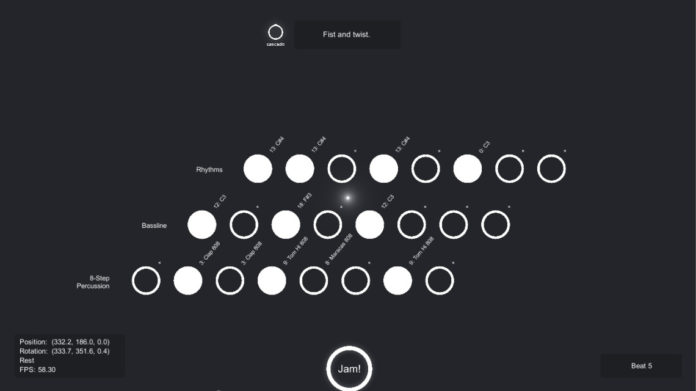Continued from Part II. This section explains my UI design, and conclusions from this product development project + musical interface mini-experiment.
1.4 Visual design
Overall, the GUI was designed minimalistic, a contrast to most audio software where the enormous number of small knobs, timelines and sliders intimidate and confuse even seasoned users. To emphasise this concept, a few visual tricks were used.
A simple charcoal and ivory flat GUI ensures that all visual elements can be seen. Circles were used as the main graphic for a sense of balance and completion and as a reference to the Unity engine.

The sequencer section contains three rows of eight circles each, in a cascading fashion (hence the name). The effects control nodes within the radial menu are hidden while inactive, and only fade in when the user opens the menu.
A proportional-derivative controller was added to the main camera. This smoothens the action of looking around the screen using the Myo, which the user might have to constantly do. It also makes quick transitions between the sequencer module and the effects panel aesthetically pleasing. Additionally, the main pointer, or cursor, was designed to be a white point light for contrast with the flat GUI.
2. Conclusion
Overall, Cascade has shown that Myo can be a refreshing novelty in the field of live performance. The main limitation of performing with Myo on Cascade is that a screen must still be between the performer and the audience. This can be remedied by projecting the Cascade interface for the audience to view, to maintain the sense of interaction between performer and audience. The projection was tested during a live demonstration at the International Design Institute, Zhejiang University, China. While Cascade is currently limited by Myo’s cross-axis interactions of the arm and minor connection bugs, given the Myo’s increasing popularity it could progress into a commercial standalone application with reliable performance usage.
3. Credits and References
3.1 Credits
Khamaileon and Explodingart.com, for lists of General MIDI Constants. https://github.com/khamaileon/python-rtmidi/blob/master/rtmidi/midiconstants.py,http://explodingart.com/jmusic/jmtutorial/JMC_Instruments.html
Keijiro Takahashi, for the application Unity MIDI Bridge (2015). https://github.com/keijiro/unity-midi-bridge
CH Robotics, for the article Understanding Quaternions. http://www.chrobotics.com/library/understanding-quaternions
ChicoUnity3D, for the usage of Linear Interpolation, in the article How to Lerp Like a Pro. https://chicounity3d.wordpress.com/2014/05/23/how-to-lerp-like-a-pro/
3.2 References
Nymoen, M. R. Haugen and A.R. Jensenius. 2015. MuMYO – Evaluating and Exploring the MYO Armband for Musical Interaction. http://www.arj.no/wp-content/2015/06/0179-paper.pdf